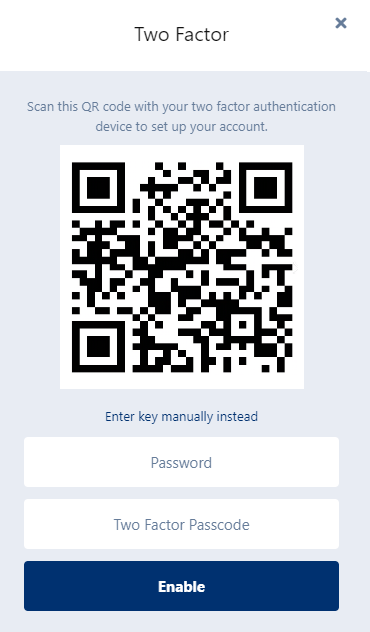You can edit your account by visiting the [Login to see the link] page and then click desired change.
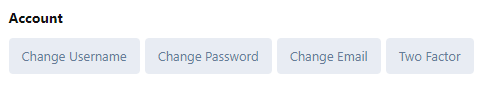
Change Username
Request a new username and it will be submitted for approval.
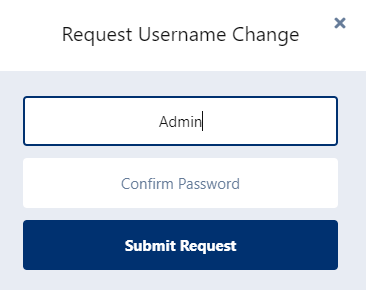
Change Password
Click the button to reset your password using the registered email account.
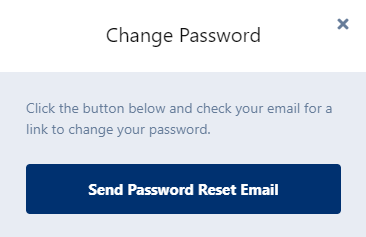
Change Email
Enter new email address and current password to update your registered email account.
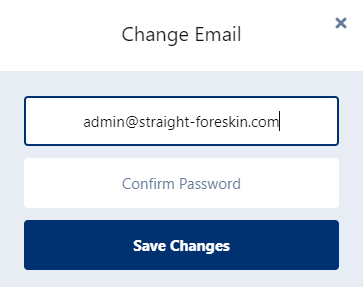
Two Factor Authentication
Further improve the security of your account by enabling a second layer of authentication. This can be use with any authenticator app you already have installed on your phone. Don’t try scanning the QR below, it’s just an example.